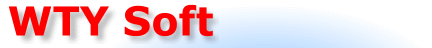
Document #02980001: This document is provided "as is" without warranty of any kind, either expressed or implied. This document will in no event replace any part of the license agreement accompanying the software. It's purpose is strictly informative.
About selecting adapters & drives:
Introduction:
Unfortunately diagnostic packages such as SIDED and ADQ often look complicated to users without some experience with computers in general or the specific technical jargon. This document explains the terms adapter and drive as they are used in the programs SIDED and ADQ. It also explains how to select a specific drive for testing using these programs.
Drives are connected to an adapter. There are different types of adapters (also called controllers) Recent mainboards have integrated adapters, in this case the 40-pin IDE cable directly connects the harddisk to a connector on the mainbord. Otherwise the IDE cable connects the harddisk to an extension board, which is placed into an extension socket on the mainboard. Some popular extension board types are PCI, ISA and VLB (VESA Local Bus) .
Most systems have 2 adapters, the first adapter is on port 1F0 and the second one on port 170. Each adapter can support up to two drives, resulting in a four drive maximum for most systems. If there are two drives connected to one adapter, one drive will be the master drive and the other one the slave drive. If there is only one drive connected to an adapter it is called a stand alone drive. Most drives use the same jumper setting to function as a stand alone or master drive, whereas they need to be rejumpered to function as the slave drive.
NOTE: Most programs including SIDED and ADQ make no distinction between a master drive or a stand alone drive.
Selecting a drive in ADQ and SIDED:
The programs will ask you to select an adapter-drive combination to perform diagnostics on.
ADQ does autodetect the current configuration, so you can only select existing drives. ADQ will autodetect all drives, except those with large hardware failures.
SIDED does not autodetect drives, since it's main function is to test drives that have hardware failures. Selecting a non-existing unit on adapter 0 (1F0 ) or 1(170) will result in a failure. These addresses are reserved for IDE units, so this should not harm your system. If you are not sure it's always wise to consult your system manual. When you use the user port option you should be more careful. In most cases hardware will not be harmed by writing invalid values to it, but if there are any unpredictable responses from your system, power down the system immediately (not a reset, a total power down) to prevent damages.
For questions, comments and the like contact us
WTY Soft technical support
Contact us © 2010, All rights reserved